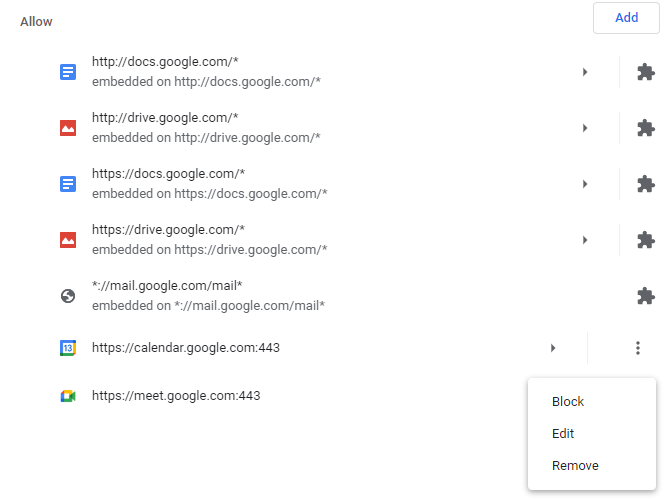Chrome pop-up Notifications
Chrome pop-up Notifications
How to remove pop up notifications that appear in the lower right hand of the screen, that is coming from chrome.
Open chrome browser and click on  in the upper right corner and select settings.
in the upper right corner and select settings.
Once in settings on the left side of the browser select privacy and security.
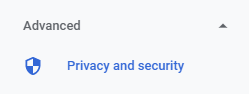
In privacy and security, select site settings.
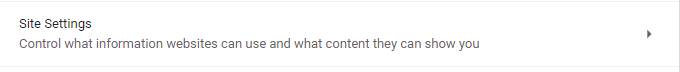
Once in site settings, select notifications.
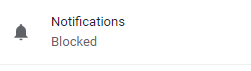
Look over the items in notifications, it should match what is shown below. Anything that looks like it doesn't belong you can remove or block.